Printingworx® knows that creating your next project can be a little scary for some businesses. We now offer three design options for our custom printed products.
You Can Design Your Project Online. On several products, we offer an easy design online feature. You can add your logo, text, images, and almost any element to your piece. This takes away the need for hiring a designer. Here are some tips to help with our design online feature:Make sure your logo and images are 300 dots per inch (dpi). This will ensure your artwork is sharp and not blurry when it is printed. If you copy images off of a website, they are normally only 72 dpi. This low quality will most often print blurry.
- Check your spelling and grammar. We try to double check those things as a courtesy to our customers. However, once you approve your proof, it is heading into production. We advise that you double and triple check your artwork.
- Look at your artwork placement. Make sure your images and text are not going to be cut off the sides of your piece.
- Make sure you delete the actual template before submitting your artwork.
- Make sure you outline your fonts.
- Make sure you either embed your graphics, or include actual images or links with your artwork if applicable.
We Offer Templates to Help Your Designers. If you have access to your own designers, help them out by downloading a product template. It is a great guide to exact sizes and specifications to end the guesswork. Here are some important terms to know and understand:
- Final size: the size of your final product that you will receive.
- Bleed size: this is the area that extends 0.125” beyond the actual product size. We always advise to add a bleed to your artwork. This way you don’t have any white, or blank space, area on your piece unless it is supposed to have it.
- Safety area: it is possible during the trimming process of your printed piece that the product can shift up to 0.0625.” The safety area is to insure all of your important information does not accidentally get trimmed off.
- We accept many file types for printing; however, It is recommended providing file types that are designed for custom printing such as:
Adobe Photoshop (.psd)
Adobe Illustrator (.eps)
Adobe InDesign (.indd)
JPEG (.jpg)
PDF (.pdf)
For all other formats, it is best to check with our sales reps for a review of your artwork. 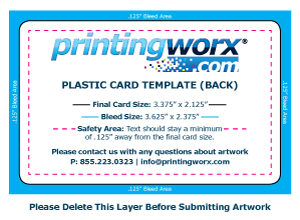
Printingworx Offers Design Services.. If you are not sure where to begin, let our graphic designers help you with your entire design. Just contact our sales reps for additional information. They are here to assist you through the design process, as well as placing your order.
Designing your printed piece should be a fun experience. Let the experts at Printingworx® make your next custom printed project a stress-free experience. Contact us with any questions you may have about products and design requirements.